


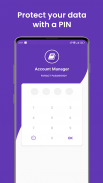


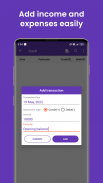



Account Manager - Ledger Book

Description of Account Manager - Ledger Book
Accounts Manager is an application designed for financial tracking, allowing users to manage their daily transactions effectively. This app offers a straightforward way to keep records of income and expenses, making it suitable for individuals looking to streamline their financial management. Available for the Android platform, users can easily download Accounts Manager to start monitoring their finances.
The app facilitates account management by enabling users to add and organize multiple accounts associated with different parties, individuals, or employees. This feature helps in tracking financial activities linked to specific entities or projects, enhancing clarity in financial dealings. Users can categorize their accounts based on various criteria, which simplifies the process of financial oversight.
Recording transactions is a core functionality of Accounts Manager. Users can log both credit and debit transactions within the app. The interface allows for quick entry of income received or expenses incurred, ensuring that all financial activities are documented accurately. This feature is particularly useful for individuals who want to maintain an up-to-date overview of their financial status.
Editing and deleting transaction entries is made easy with a simple long-press action on any transaction. This functionality allows users to make necessary adjustments to their records without any hassle. By enabling smooth modifications, the app ensures that users can maintain precise and current financial data.
Accounts Manager emphasizes data security by incorporating password protection. This feature safeguards sensitive financial information, allowing users to keep their daily income and expense records secure from unauthorized access. The app's commitment to security gives users peace of mind while managing their finances, as it reduces the risk of data breaches.
Offline functionality is another significant aspect of Accounts Manager. Users can access their financial data without the need for an internet connection, making it convenient for those who travel or prefer to manage their finances without relying on online services. This offline capability ensures that users can consistently track their transactions regardless of their connectivity status.
Chronological sorting of transactions enhances the organization of financial records. Users can view their transactions in the order they occurred, which aids in quick reference and analysis. This feature allows for a more systematic approach to reviewing financial activities, contributing to better financial planning.
To protect against data loss, Accounts Manager includes a backup feature. Users receive reminders to periodically back up their account data, ensuring that their financial information is secure and retrievable in case of any unforeseen circumstances. This proactive approach to data management is essential for maintaining accurate records over time.
The app's balance calculation functionality allows users to monitor their financial standing with ease. By automatically calculating balances based on recorded transactions, the app assists users in understanding their financial position at a glance. This feature streamlines the tracking process, making it easier to identify trends in income and expenses.
Additionally, the user-friendly interface of Accounts Manager makes it accessible to a wide range of users. The layout is designed to facilitate straightforward navigation, allowing individuals to quickly familiarize themselves with the app's features and functionalities. This ease of use is important for maintaining consistent financial management.
Users can also take advantage of the app's periodic backup reminders, which help ensure that their financial data remains safe. By encouraging regular backups, Accounts Manager minimizes the risk of losing vital financial information, allowing users to focus on their financial activities without worry.
The app prioritizes user feedback, valuing suggestions and input to improve the overall user experience. This responsiveness to user needs helps in refining the app's features and ensuring that it meets the evolving demands of its users. By actively incorporating feedback, Accounts Manager strives to enhance its functionality and usability continuously.
Incorporating all these features, Accounts Manager serves as a comprehensive tool for managing financial transactions. By providing functionalities for account management, transaction recording, data security, and offline access, it equips users with the necessary tools for efficient financial oversight. The app's commitment to user satisfaction and data protection further solidifies its role in personal financial management.
With its straightforward approach and effective features, Accounts Manager stands as a valuable resource for anyone looking to gain better control over their finances. Users can rest assured that their financial data is secure, organized, and easily accessible, making it an essential tool for managing daily transactions. Download Accounts Manager today to experience the benefits of streamlined financial management.
























